Curriculum Information
0. Cover, Checklist
1. Wordlist
2. Data in our Lives
NSW Comp Tech (2024) CT-Data: ¤ Differentiate between data and information:
NSW Comp Tech (2024) CT-Data: ¤ Explore the applications of small and big datasets:
3. Basic Data Tasks
AC V9.0 (7-8): · acquire, store and validate data from a range of sources using software, including spreadsheets and databases (AC9TDI8P01)
NSW DT(Tech Mand): TM: · collect and access data from a range of sources (ACTDIP025)
AC V9.0 (7-8): Collect and transform many types of data from a wide range of sources.
NSW DT(Tech Mand): TM: LS – · collect data from a range of sources, eg experiments, surveys, public data sets
NSW DT(Tech Mand): TM: – using sensors to collect temperature data
4. Searching the Web
AC V9.0 (Recap 5-6): – locating content through search engines and in documents by revising queries and using required search terms, for example reviewing search results and modifying search terms to make the query more accurate
AC V9.0 (7-8): · select and use a range of digital tools efficiently, including unfamiliar features, to create, locate and communicate content, consistently applying common conventions (AC9TDI8P11)
AC V9.0 (7-8): – locating relevant content from multiple sources, exploring advanced search functions and targeted criteria, for example using specific filters such as date range, image size, file type and usage licence
5. Data Authenticity
AC V9.0 (7-8): – judging how meaningful data is to a question, its correctness and how up to date the data is, for example Does age affect the chance of cyclist injury?, Are self-reported accidents reliable? and Is the data before cycleways existed relevant?
NSW DT(Tech Mand): TM: · evaluate the authenticity, accuracy and timeliness of data (ACTDIP025)
6. Data Processing
AC V9.0 (7-8): · model and query the attributes of objects and events using structured data (AC9TDI8P03)
NSW DT(Tech Mand): TM: – summarising or aggregating data to draw conclusions
AC V9.0 (7-8): – storing acquired data using specialised and general software appropriate for how it will be accessed and manipulated, for example a spreadsheet for visualisation or a pre-defined database for filtering and queries
AC V9.0 (7-8): – acquiring, storing and validating data from a reputable source, such as the Australian Bureau of Statistics, to analyse the geographic distribution of First Nations Australians, with the aim to highlight past and emerging trends
NSW DT(Tech Mand): TM: – downloading public datasets from the internet
7. Surveys
AC V9.0 (7-8): – acquiring data to answer questions for their own investigations, for example answering Does the canteen sell the right food? by designing a survey to collect food preferences data and accessing canteen sales data
8. Binary Systems
AC V9.0 (7-8): · explain how and why digital systems represent integers in binary (AC9TDI8K04)
NSW DT(Tech Mand): TM: · explain how and why whole numbers are represented in binary in digital systems (ACTDIK024) ST
AC V9.0 (7-8): – explaining how circuits can perform binary operations represented as on/off states, for example showing how circuits with 2 switches can represent AND or OR gates
9. Binary Counting
AC V9.0 (Recap 5-6): Process data and show how digital systems represent data.
AC V9.0 (Recap 5-6): Think in a more abstract way, exploring how on and off states and whole numbers can be used to represent data.
AC V9.0 (Recap 5-6): · explain how digital systems represent all data using numbers (AC9TDI6K03)
AC V9.0 (Recap 5-6): · explore how data can be represented by off and on states (zeros and ones in binary) (AC9TDI6K04)
AC V9.0 (Recap 5-6): – demonstrating that an on/off state in a circuit can represent the digits one and zero, and this is how digital systems represent data
AC V9.0 (Recap 5-6): – recognising how the answer to a yes/no question can be represented using on/off states, for example switching a light on or off in a circuit or a long or short dash (beep) in Morse code
AC V9.0 (7-8): – explaining how whole numbers can be represented in binary, for example counting in binary from 0 to 31…
10. Bits and Bytes
AC V9.0 (7-8): – explaining how whole numbers can be represented in binary… recognising that one byte = 8 bits, which can represent from 0 to 255
AC V9.0 (7-8): – explaining how digital systems represent data in binary, for example by converting a character to its Unicode value, then converting that value into binary
AC V9.0 (7-8): Develop a deeper understanding of abstraction by explaining how and why digital systems represent data as whole numbers, which are then represented in binary.
11. Text Characters
AC V9.0 (Recap 5-6): – representing data using whole numbers and recognising this is how digital systems represent data, for example converting letters in a message to numbers using their position in the alphabet
NSW DT(Tech Mand): TM: LS – · represent data using a range of software, eg numbers, characters
AC V9.0 (7-8): · investigate how digital systems represent text, image and audio data using integers (AC9TDI8K03)
NSW DT(Tech Mand): TM: · investigate how digital systems represent text, image and audio with whole numbers, for example: (ACTDIK024)
AC V9.0 (7-8): – explaining how digital systems represent text as a sequence of individual characters numbered using the Unicode character set, for example upper-case and lower-case letters, punctuation and emoji
NSW DT(Tech Mand): TM: – representing letters, digits, symbols and emojis in Unicode
12. Colours
AC V9.0 (7-8): – explaining how digital systems represent bitmap images (for example PNG and JPEG) as the colour of each pixel in separate red, green and blue (RGB) channels ranging from 0 to 255,
NSW DT(Tech Mand): – representing colours and pixels as amounts of red, green, blue and alpha
13. Bitmap Images
AC V9.0 (7-8): – explaining how digital systems represent bitmap images (for example PNG and JPEG)
NSW DT(Tech Mand): TM: – representing colours and pixels as amounts of red, green, blue and alpha
14. Vector Graphics
AC V9.0 (7-8): – … represent Scalable Vector graphics (SVG) using the geometry of lines and shapes
15. Audio Encoding
AC V9.0 (7-8): – explaining how digital systems represent audio using whole numbers for the amplitude of the soundwave at a given sampling rate, for example -32,768 to 32,767 for 16-bit audio at 44,100 Hz
NSW DT(Tech Mand): TM: – representing audio signals using sampling and quantisation
AC V9.0 (7-8): – investigating how a digital system converts audio data to integers as it records, stores and outputs sound
16. Image Encoding
By Curriculum
Australian Curriculum V9.0 (2024)
AC V9.0 (7-8): – … represent Scalable Vector graphics (SVG) using the geometry of lines and shapes
AC V9.0 (7-8): – acquiring data to answer questions for their own investigations, for example answering Does the canteen sell the right food? by designing a survey to collect food preferences data and accessing canteen sales data
AC V9.0 (7-8): – acquiring, storing and validating data from a reputable source, such as the Australian Bureau of Statistics, to analyse the geographic distribution of First Nations Australians, with the aim to highlight past and emerging trends
AC V9.0 (7-8): – explaining how circuits can perform binary operations represented as on/off states, for example showing how circuits with 2 switches can represent AND or OR gates
AC V9.0 (7-8): – explaining how digital systems represent audio using whole numbers for the amplitude of the soundwave at a given sampling rate, for example -32,768 to 32,767 for 16-bit audio at 44,100 Hz
AC V9.0 (7-8): – explaining how digital systems represent bitmap images (for example PNG and JPEG)
AC V9.0 (7-8): – explaining how digital systems represent bitmap images (for example PNG and JPEG) as the colour of each pixel in separate red, green and blue (RGB) channels ranging from 0 to 255,
AC V9.0 (7-8): – explaining how digital systems represent data in binary, for example by converting a character to its Unicode value, then converting that value into binary
AC V9.0 (7-8): – explaining how digital systems represent text as a sequence of individual characters numbered using the Unicode character set, for example upper-case and lower-case letters, punctuation and emoji
AC V9.0 (7-8): – explaining how whole numbers can be represented in binary, for example counting in binary from 0 to 31…
AC V9.0 (7-8): – explaining how whole numbers can be represented in binary… recognising that one byte = 8 bits, which can represent from 0 to 255
AC V9.0 (7-8): – investigating how a digital system converts audio data to integers as it records, stores and outputs sound
AC V9.0 (7-8): – judging how meaningful data is to a question, its correctness and how up to date the data is, for example Does age affect the chance of cyclist injury?, Are self-reported accidents reliable? and Is the data before cycleways existed relevant?
AC V9.0 (7-8): – locating relevant content from multiple sources, exploring advanced search functions and targeted criteria, for example using specific filters such as date range, image size, file type and usage licence
AC V9.0 (7-8): – storing acquired data using specialised and general software appropriate for how it will be accessed and manipulated, for example a spreadsheet for visualisation or a pre-defined database for filtering and queries
AC V9.0 (7-8): · acquire, store and validate data from a range of sources using software, including spreadsheets and databases (AC9TDI8P01)
AC V9.0 (7-8): · explain how and why digital systems represent integers in binary (AC9TDI8K04)
AC V9.0 (7-8): · investigate how digital systems represent text, image and audio data using integers (AC9TDI8K03)
AC V9.0 (7-8): · model and query the attributes of objects and events using structured data (AC9TDI8P03)
AC V9.0 (7-8): · select and use a range of digital tools efficiently, including unfamiliar features, to create, locate and communicate content, consistently applying common conventions (AC9TDI8P11)
AC V9.0 (7-8): Collect and transform many types of data from a wide range of sources.
AC V9.0 (7-8): Develop a deeper understanding of abstraction by explaining how and why digital systems represent data as whole numbers, which are then represented in binary.
AC V9.0 (Recap 5-6): – demonstrating that an on/off state in a circuit can represent the digits one and zero, and this is how digital systems represent data
AC V9.0 (Recap 5-6): – locating content through search engines and in documents by revising queries and using required search terms, for example reviewing search results and modifying search terms to make the query more accurate
AC V9.0 (Recap 5-6): – recognising how the answer to a yes/no question can be represented using on/off states, for example switching a light on or off in a circuit or a long or short dash (beep) in Morse code
AC V9.0 (Recap 5-6): – representing data using whole numbers and recognising this is how digital systems represent data, for example converting letters in a message to numbers using their position in the alphabet
AC V9.0 (Recap 5-6): Process data and show how digital systems represent data.
AC V9.0 (Recap 5-6): Think in a more abstract way, exploring how on and off states and whole numbers can be used to represent data.
AC V9.0 (Recap 5-6): · explain how digital systems represent all data using numbers (AC9TDI6K03)
AC V9.0 (Recap 5-6): · explore how data can be represented by off and on states (zeros and ones in binary) (AC9TDI6K04)
NSW Computing Technology (2024)
NSW Comp Tech (2024) CT-Data: ¤ Differentiate between data and information:
NSW Comp Tech (2024) CT-Data: ¤ Explore the applications of small and big datasets:
NSW Technology Mandatory
NSW DT(Tech Mand): TM: – representing colours and pixels as amounts of red, green, blue and alpha
NSW DT(Tech Mand): TM: – downloading public datasets from the internet
NSW DT(Tech Mand): TM: – representing audio signals using sampling and quantisation
NSW DT(Tech Mand): TM: – representing colours and pixels as amounts of red, green, blue and alpha
NSW DT(Tech Mand): TM: – representing letters, digits, symbols and emojis in Unicode
NSW DT(Tech Mand): TM: – summarising or aggregating data to draw conclusions
NSW DT(Tech Mand): TM: – using sensors to collect temperature data
NSW DT(Tech Mand): TM: · collect and access data from a range of sources (ACTDIP025)
NSW DT(Tech Mand): TM: · evaluate the authenticity, accuracy and timeliness of data (ACTDIP025)
NSW DT(Tech Mand): TM: · explain how and why whole numbers are represented in binary in digital systems (ACTDIK024) ST
NSW DT(Tech Mand): TM: · investigate how digital systems represent text, image and audio with whole numbers, for example: (ACTDIK024)
NSW DT(Tech Mand): TM: LS – · collect data from a range of sources, eg experiments, surveys, public data sets
NSW DT(Tech Mand): TM: LS – · represent data using a range of software, eg numbers, characters
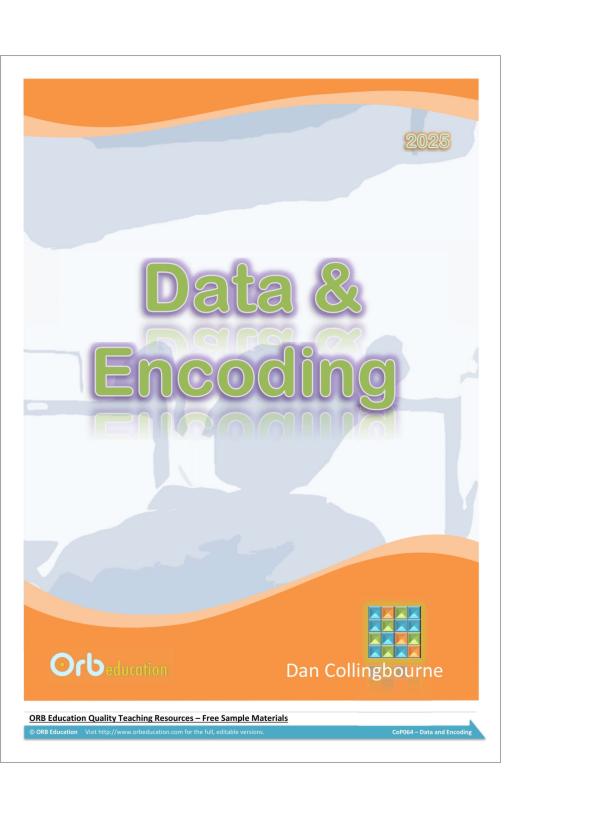
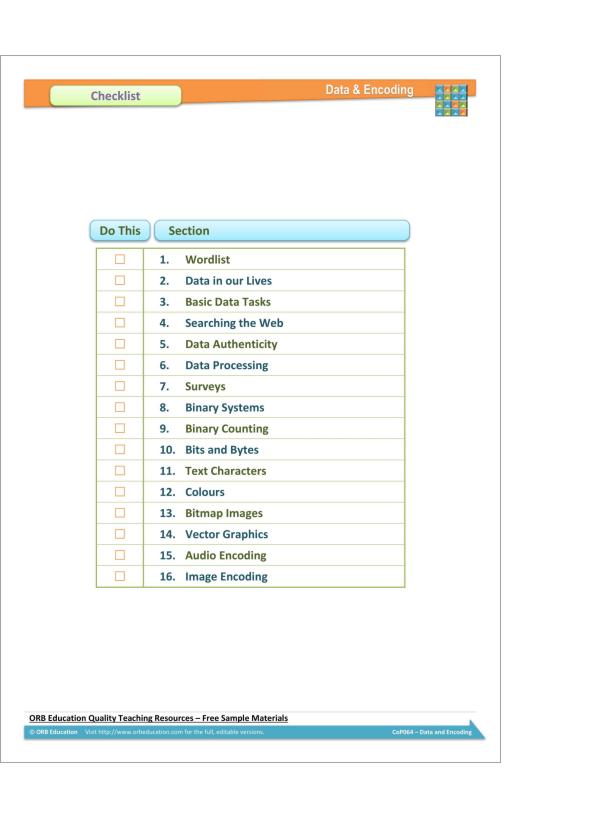
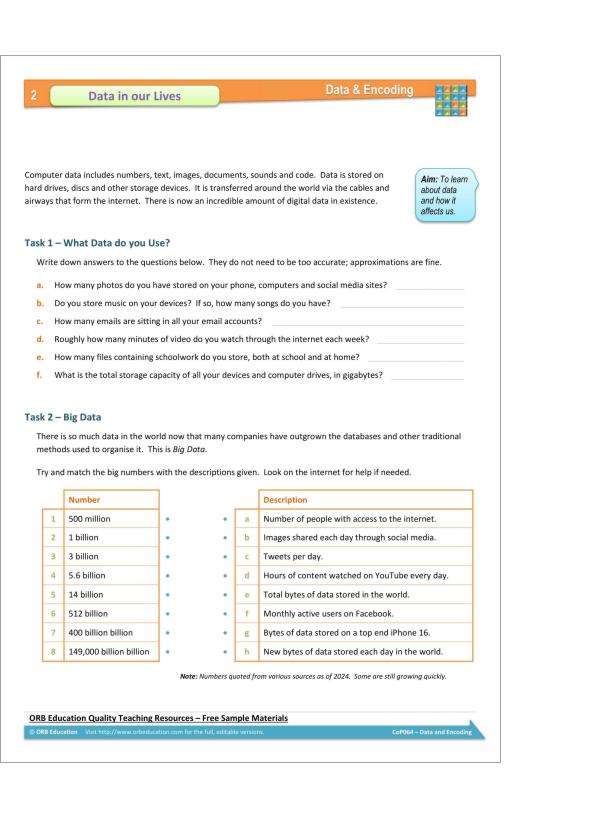
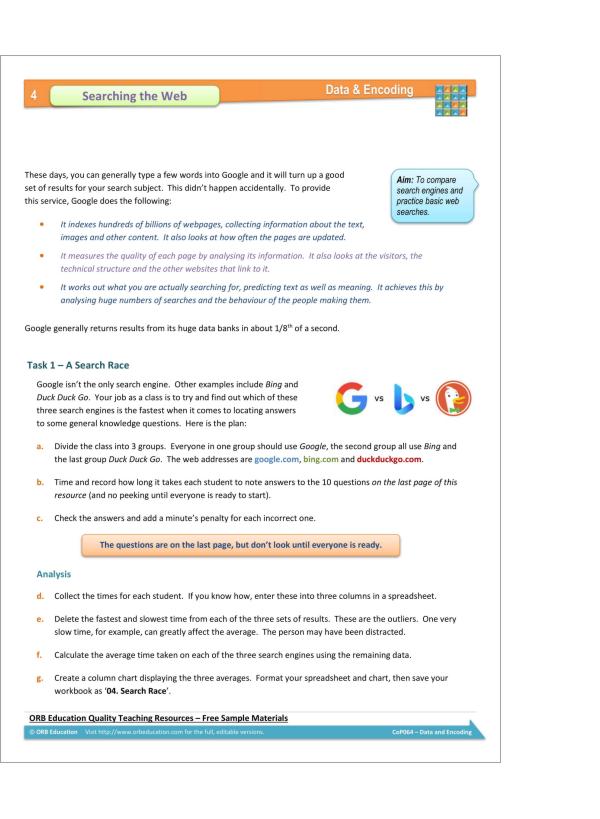
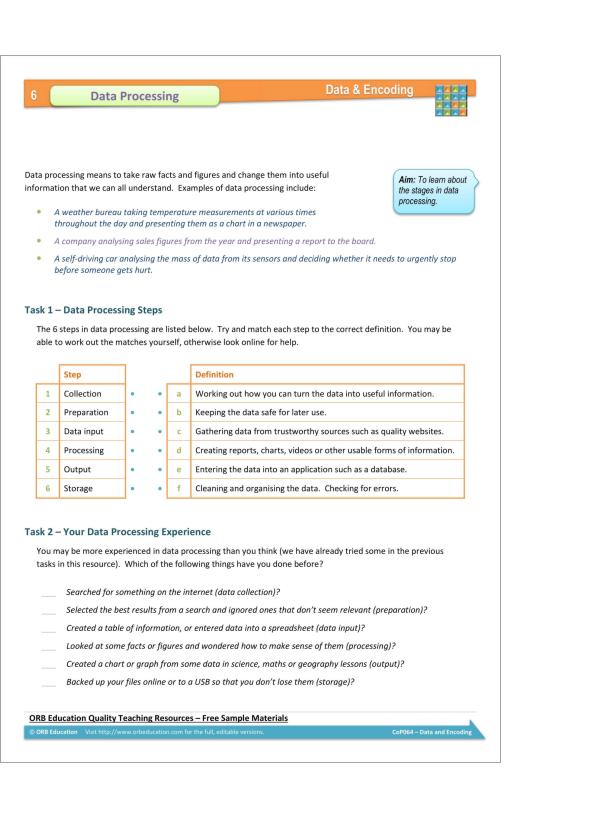
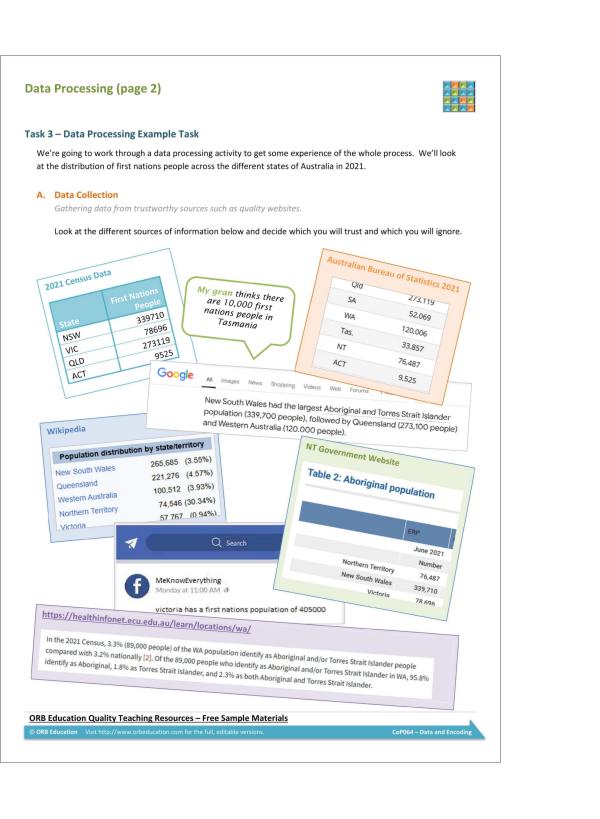
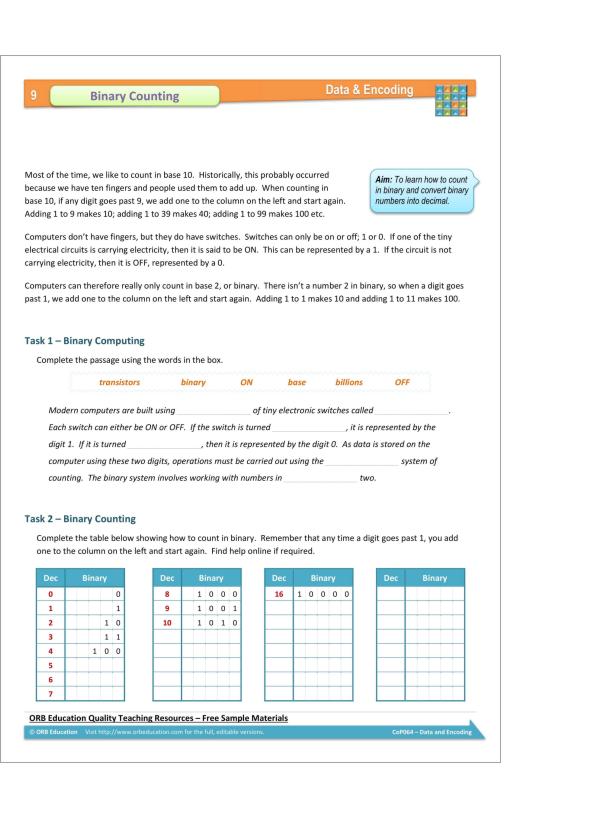
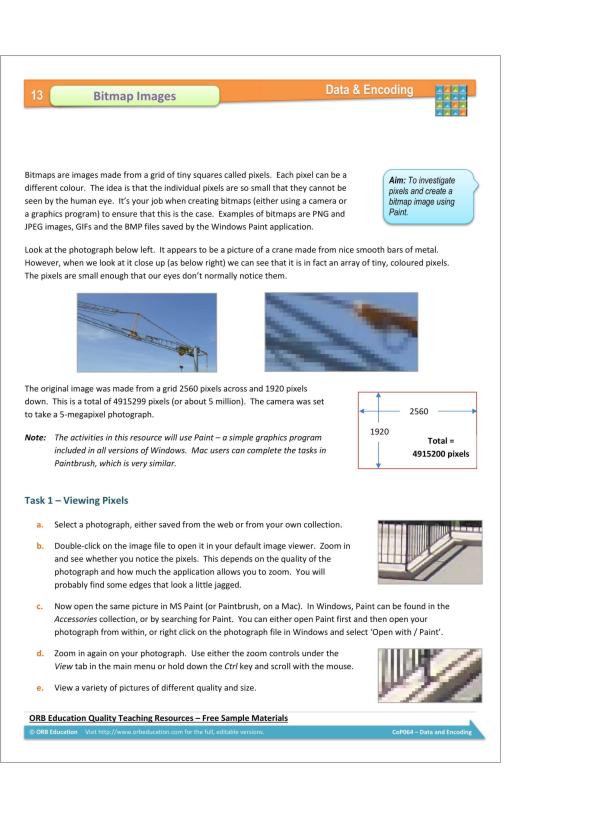
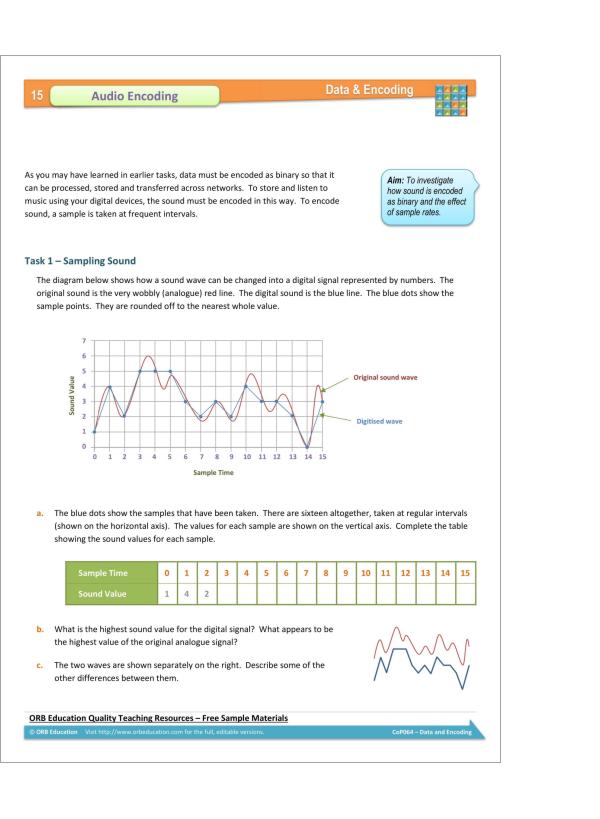
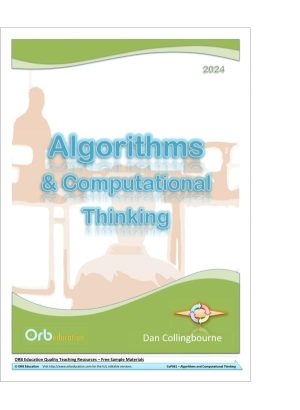
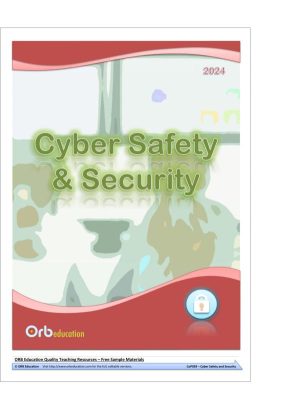
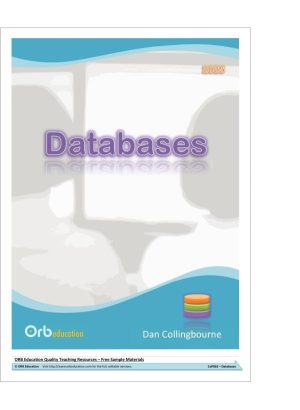
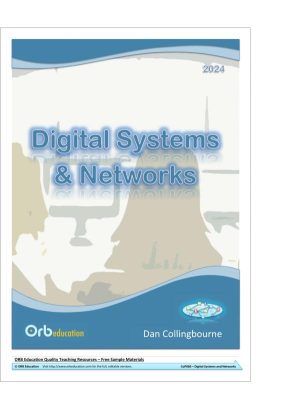
Reviews
There are no reviews yet.