Curriculum Links
Digital Technologies Curriculum Information
0. Teacher notes
0. Checklist
1. Research
Predict and evaluate their developed and existing solutions
Evaluate how student solutions and existing information systems meet needs, are innovative, and take account of future risks and sustainability (ACTDIP031)
Considering the effects of e-waste on societies and environments, for example the impacts of toxic chemicals when hardware is disposed of, and the practice of dumping unwanted digital systems overseas, particularly in the Asia region
2. Collaboration
Plan and manage individual and team projects with some autonomy
Communicating and collaborating online, students develop an understanding of different social contexts, for example acknowledging cultural practices and meeting legal obligations.
Use appropriate protocols when communicating and collaborating online.
Establishing a set of ‘rules’ about acceptable and unacceptable behaviour when collaborating online, for example only applying tags to images of other people with their permission or considering social protocols of Aboriginal and Torres Strait Islander People
3. Selecting Solutions
Starting from a simplified system, gradually increase complexity until a model of a real-world system is developed, and record the difficulties associated with each stage of implementation
Documenting and sequencing the tasks that need to be done
Devising and applying protocols to manage the collaborative creation of solutions, for example planning to use cloud computing to store common files .
4. Kiosk Project Plan
Plan and manage projects that create and communicate ideas and information collaboratively online, taking safety and social contexts into account (ACTDIP032)
Plan and manage digital projects to create interactive information
Test, modify and implement digital solutions
Ways of managing the exchange of ideas, tasks and files
Design the user experience of a digital system, generating, evaluating and communicating alternative designs (ACTDIP028)
Documenting and sequencing the tasks that need to be done and the resources that are needed to collaboratively create solutions including organising the timeline, devising file naming conventions and planning backup measures
Define and decompose problems in terms of functional requirements and constraints
Defining problems, key elements, factors and constraints
Identifying that problems can be decomposed into sub elements, for example creating a decision tree to represent the breakdown and relationships of sub elements to the main problem or identifying the elements of game design such as characters, movements, collisions and scoring
Define and decompose real-world problems taking into account functional requirements and economic, environmental, social, technical and usability constraints (ACTDIP027)
5. Kiosk Functions
Devising and applying protocols to manage the collaborative creation of solutions, for example planning to use cloud computing to store common files.
6. Pattern Recognition
Identifying common elements
Predict and evaluate their developed and existing solutions
Identifying similar digital systems and their user interfaces, assessing whether user interface elements can be re-used
7. Flowcharts and Algorithms
Using diagrams to describe key decisions, for example creating flowcharts using digital systems to describe a set of computational instructions
Design algorithms incorporating branching and iterations
Design algorithms represented diagrammatically and in English, and trace algorithms to predict output for a given input and to identify errors (ACTDIP029)
Abstractions hide irrelevant details for particular purposes
8. Wireframes
Designing the user interface of a solution using a range of design tools, for example using a storyboard to explain the stages of a game, and wire-frames and mock-ups to describe the appearance of a solution
Design the user experience of a digital system, generating, evaluating and communicating alternative designs (ACTDIP028)
9. Visual Design
Applying the principles and elements of design to a series of solutions to evaluate the success of each solution to hold the viewer’s attention, for example identifying which colour combinations or framing of visual elements keep different audiences engaged with on-screen activity
10. Accessibility
Consider different users with limited abilities or languages
Progress from designing the user interface to considering user experience factors such as user expertise, accessibility and usability requirements.
Investigating what features of touch input rather than keyboard or mouse input contribute to their success in meeting a wide range of needs, for example mimicking a common movement such as expanding or contracting a hand to change the size of an object on screen, suits users with a range of dexterity
11. Trialling Designs
Design different layouts & colours and develop a method of collecting data about which is most popular.
Applying the principles and elements of design to a series of solutions to evaluate the success of each solution to hold the viewer’s attention, for example identifying which colour combinations or framing of visual elements keep different audiences engaged with on-screen activity
Presenting and comparing alternative designs to a solution for a problem, for example presenting alternative design mock-ups to the class
Devising file naming conventions and planning backup measures
Presenting and comparing alternative designs to a solution for a problem, for example presenting alternative design mock-ups to the class
Prototyping
12. Building and Testing
13. Saving Energy
Investigating types of environmental constraints of solutions, for example reducing energy consumption and on-screen output of solutions
14. Evaluation
Evaluating the success of information systems in meeting an economic, environmental or social objective, for example interviewing a local business owner to find out how effectively their information system supports a business objective such as increasing market share
Judging the quality of a student solution based on specific criteria such as meeting an economic need or contributing to social sustainability
Devising and applying protocols to manage the collaborative creation of solutions, for example establishing virtual meetings that acknowledge time zone differences
Comparing student solutions with existing solutions that solve similar problems, for example identifying differences in the user interface of two adventure games and explaining how these differences affect the usability or appeal of the game
A1. Appendix 1 – Office Online
A2. Appendix 2 – PowerPoint Kiosk Functions
A3. Appendix 3 – Button Layering
Creating digital solutions that provide user navigation and prompts with controlled repetitions, for example an information kiosk that has layers of buttons and prompts the user three times before returning to the beginning
A4. Appendix 4 – PowerPoint Programming
A5. Appendix 5 – PowerPoint Patterns
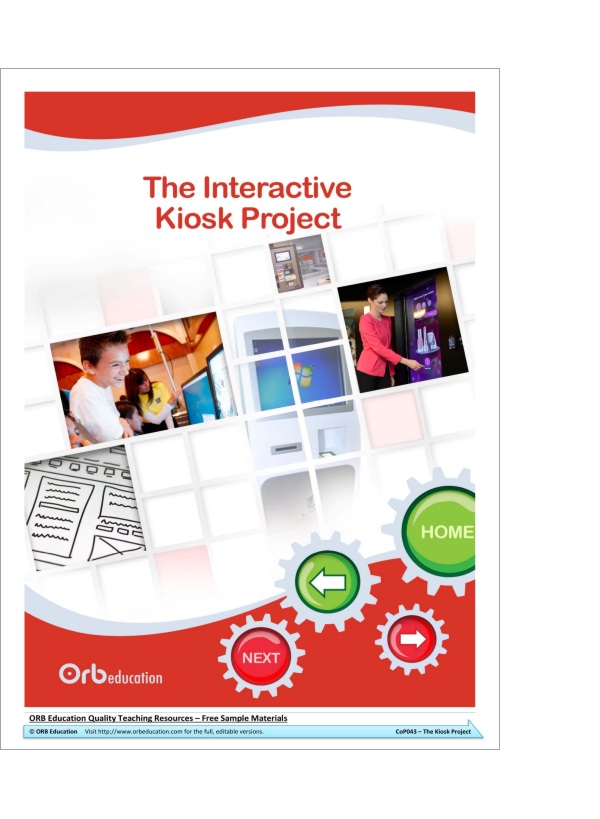
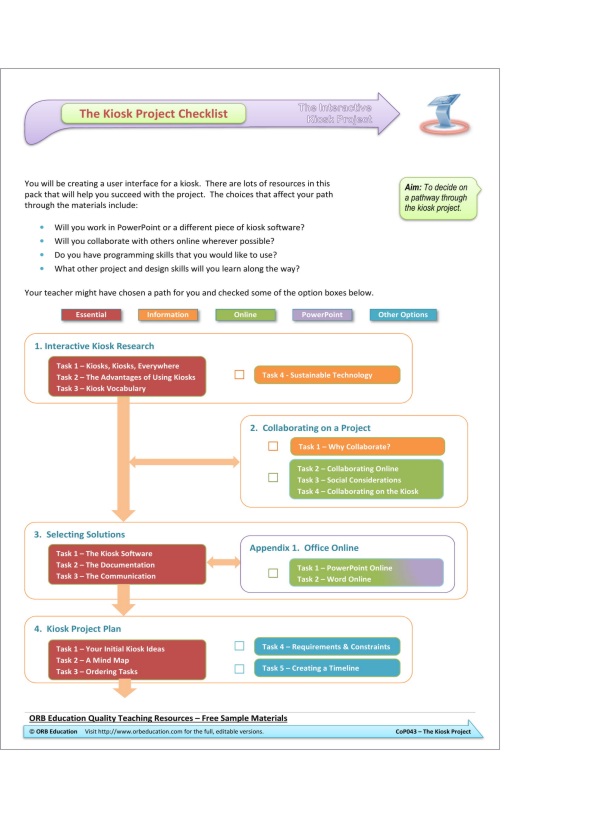
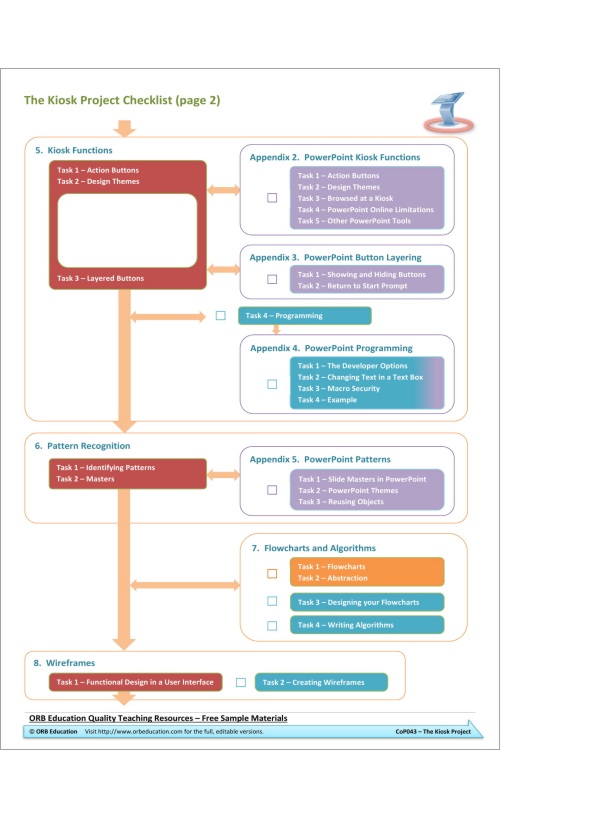
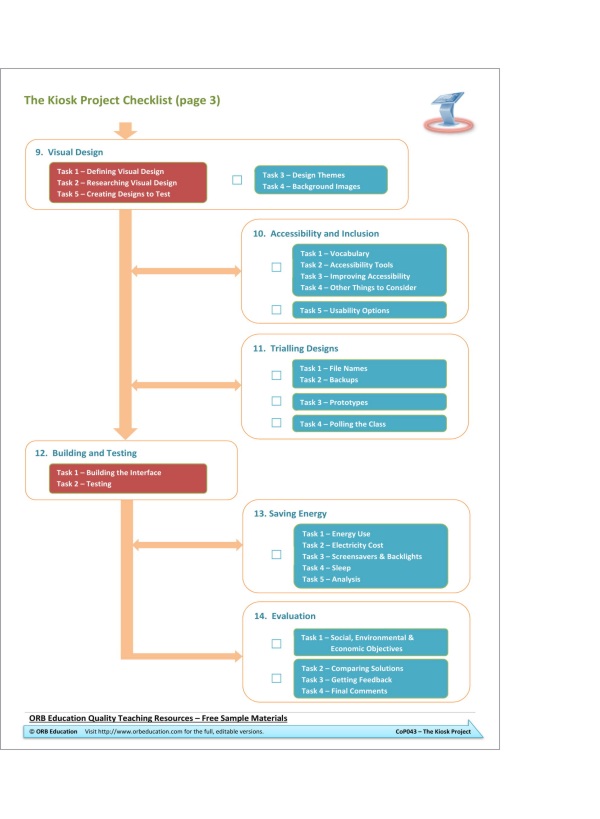
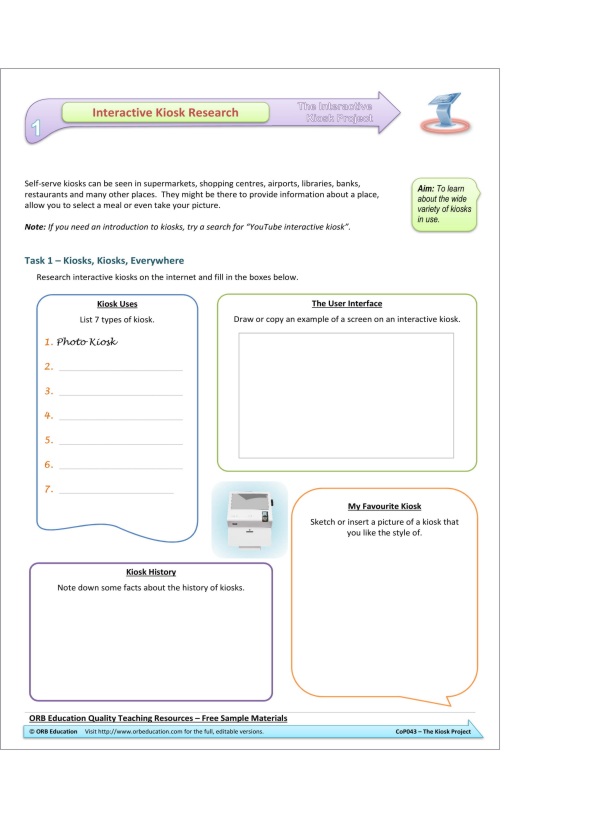
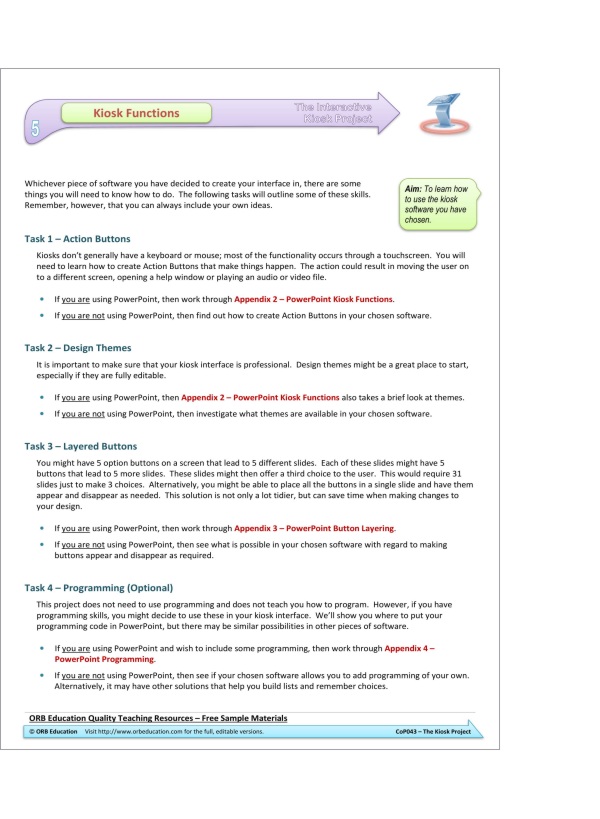
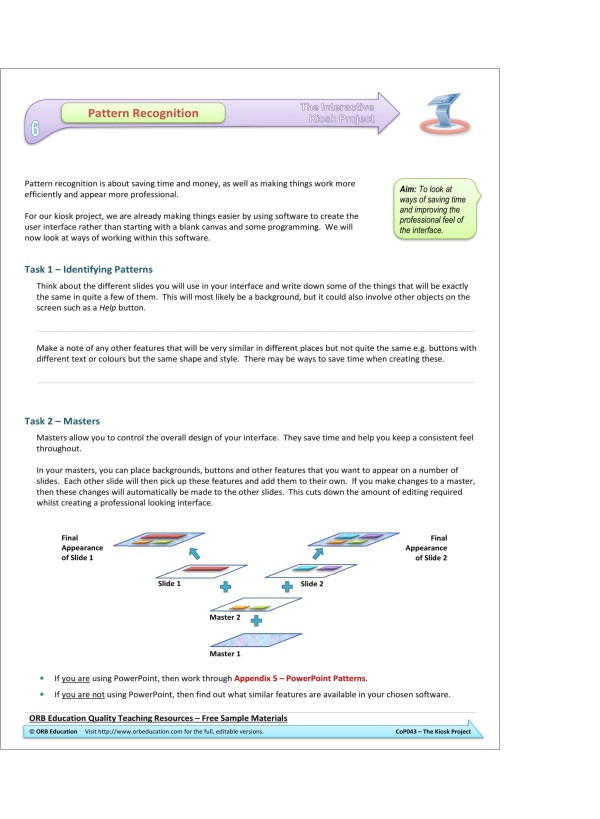
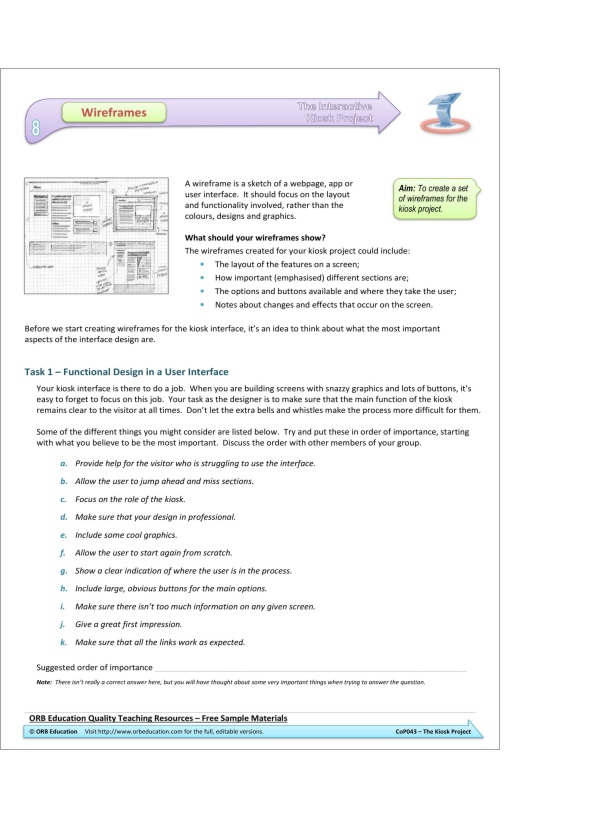
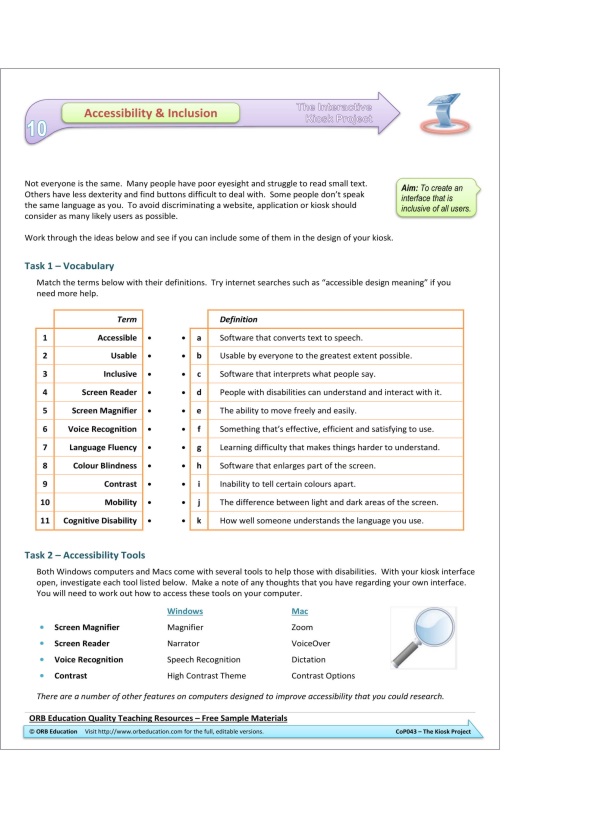
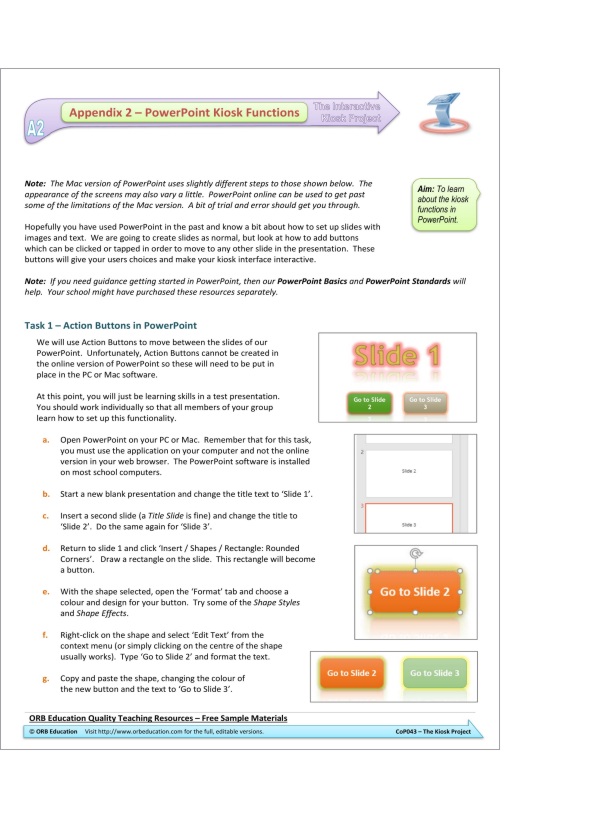
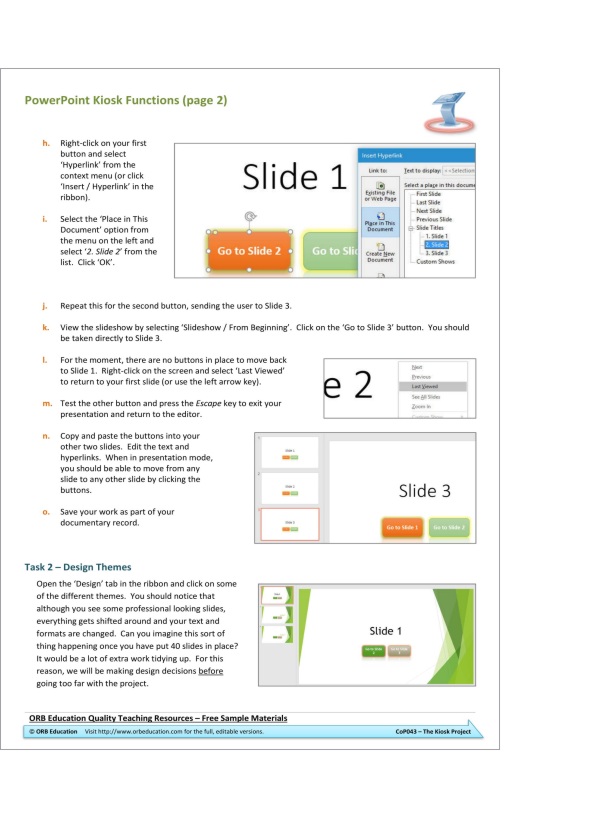
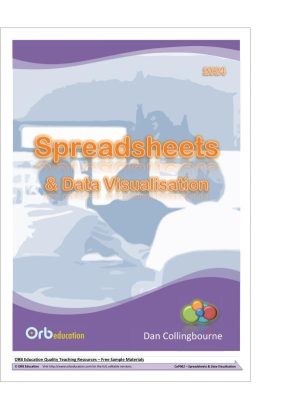

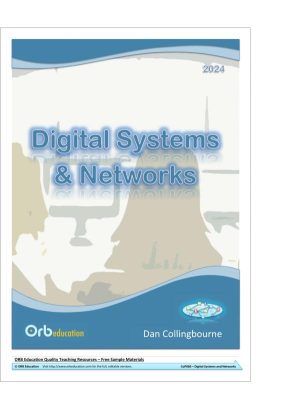
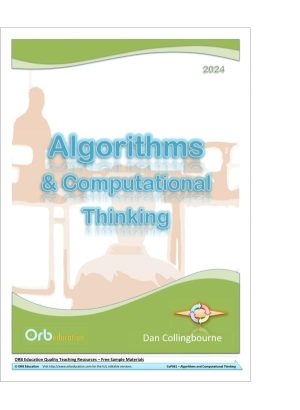
Reviews
There are no reviews yet.